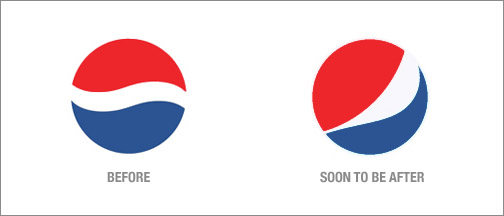Ok, before all the professional logo designers start running at me with fistfuls of freshly sharpened pencils, let me make something clear. This isn’t a tutorial on how to brand yourself or your business with an award-winning, innovative logo design. It’s simply an outline of how I create a decent looking logo quickly to add a little extra visual appeal to my sites. As an internet marketer, you want your promotions to look good while saving time and money, right?
Whenever I want to add a logo to the header of a site, blog, or landing page, I often just dress up a good looking font. Whipping up something that looks decent requires minimal design skills, minimal effort, and anyone can do it. Plus, it will save you money on outsourcing fees and might even be fun!
Here’s how to do it:
Finding And Choosing The Appropriate Font:
You’re not looking for the ultimate font here. You’re trying to do this in record time so you can move on to other areas of your business. Time is money, so let’s make it fast.
Go to DaFont.com (or your favorite font site)
When you go to free font download sites, the fonts will be categorized, so that’s already a head start.
Click on a category that matches your niche
Again, you don’t have to spend too much time thinking about this.
If your logo is for a tattoo site, try Gothic, Old English, or Grunge fonts.
If you have a site promoting article writing software, maybe look under the Handwriting fonts category.
You get the idea.
The fonts, by default, are listed by popularity, and I almost always see a good one to use on the first or second page of the catgeory I select.
Now, download a font and install that puppy!
If you need help installing fonts, DaFont has a help page
Finding And Choosing A Good Color Combination:
Choosing the right color combination is a huge advantage for making a simple logo look good. However, you don’t want to spend time testing out colors randomly from the color wheel. That’s a time waster, so I use ColourLovers.com
Colour Lovers is an awesome resource for color palettes, patterns, and general ideas for matching color combinations. In this case, we’re just looking to choose a couple colors quickly from an existing palette to use for our logo:
Go to ColourLovers.com and choose Palettes from the top menu and then Search from the sub menu.
Search for a palette. You will see a few options in the search function, but we want to make it easy, so just enter a keyword that matches your niche. Let’s say you’re promoting an ebook on How To Go Green. Enter a related keyword, like recycle, or even go green, into the field and then search. You will get a ton of great color choices that are suited for your going green niche logo.

Now, just click on the palette you want to use. Once you click on one you like, you will see HEX and RGB color codes to enter the colors into your image editor. But, if you that’s mumbo jumbo to you, then just right click the big palette image and save it. Now, you can choose the colors from that image using the color picker in your image editor.

A quick tip on choosing colors Very often, I will just choose 2 shades of the same color to make things simple. The light one will be the main color of the text and then I will apply a stroke (outline it) with the darker shade.
I show you in an example at the bottom of the post.
If you are going to do this on a regular basis, then I’d suggest joining ColourLovers. It’s free, and you get a few different types of download options, as well as the ability to save favorites which can really come in handy down the road.
2 Quick And Easy Ways To Dress Up A Font In Photoshop:
Ok, now you have a good font and a matching color combination. Here are two simple things I do to dress up the font to create a logo in Photoshop quickly:
Stroke. This just adds an outline to the font. As I mentioned above I’ll use 2 shades of the same color from the pallette that I chose. A light shade as the main color of the font, and the darker shade as the outline.
After you type the font using the light shade you selected, simply go to the top menu in Photoshop and select LAYER/LAYER STYLE/STROKE.Then, choose the color and the size of the stroke/outline.

Drop Shadow. Sometimes I don’t even use this, but a little shadow can go a long way. Don’t go crazy with the shadow though! Just enough to notice is usually good enough. To apply a drop shadow, you can either select Drop Shadow from the same window that was open for Stroke, or you can go to LAYERS/LAYER STYLE/DROP SHADOW.
The default settings look ok sometimes, but you might want to change the angle of the shadow, and then move the sliders to choose your preferred amount.

I show you in an example of stroke and shadow at the bottom of the post.
Easy (And Free) Ways To Add Image Elements To Your Logo:
Dingbat Fonts And Photoshop Shapes!
Dingbats are fonts that are images instead of letters. You can find tons of free dingbats all over the Internet at any free font download site like DaFont.com.
If you’re using Photoshop….
Photoshop comes with various vector shapes installed and they’re great to use when you need to add something extra to your logo fast.
The fanstastic part about that feature is that there are lots of people creating free vector shape designs that you can also download, install, and use!
Where can you find free custom Photoshop shapes?
You can find a ton of shapes available for download just by searching Google for “free photoshop shapes”.
This Site is a good start. I recently downloaded a good set of cartoonish speech bubbles there.
Adobe’s site has an area where you can grab a ton of great user-submitted shapes and other stuff too! You have to register, but it’s free.
Installing the shapes is easy. From the shapes tool bar, click the drop down at the top that reveals your shapes. Then, click the little arrow in the window for a sub menu, and choose “load shapes”. Now, just choose the shapes file that you downloaded, and voila!

A Few Quick Examples:
I created a few fast examples so you can get a visual of how I apply what I’m talking about. This post might seem long, but when if you try this, you’ll see it can be really fast to create a decent logo. These literally took 5-10 minutes.
Here’s an example using the green palette example from Colour Lovers that I used above. (I chose the same font from the Go Green site I sold recently and quickly added a random Photoshop shape I have installed).

The following are two examples of how easily you can create a fast logo using ONLY fonts in 5 minutes.
I left them black because I did them quickly, but using just one solid color to match your site would be fine.
I downloaded a dingbat font that had the DeeJay/turntables image and the text is from different font.
The swirls in the tattoo design is also part of the font I used. These aren’t masterpieces, but I think they look pretty good considering I only had to download 3 fonts and type to create them.

If you don’t have Photoshop, you can still apply these simple methods, except obviously without Photoshop Shapes.
Feel free to ask me any questions you may have about learning to whip these up for your affiliate promotions.
Hopefully you try it out and see how easy it can be and save yourself some money on outsourcing fees. Also, if you’re the creative type, you might even have fun with it!
source